Buying A Laptop: How to Simplify Decisions and Avoid Mistakes
A computer, like a smartphone, is one of those expensive items that we simply cannot do without. Yet, buying them never seems to be easy. How do you even decide and express what you want?
So far, the only requirement most consumers are sure of is that they need a laptop, notwithstanding objections from desktop PC enthusiasts. Most buyers have no reason to go back to bulky desktop setups that take up a lot more space and cannot be carried around. People looking into desktop PCs usually have something specific in mind, such as playing video games or professional video editing.
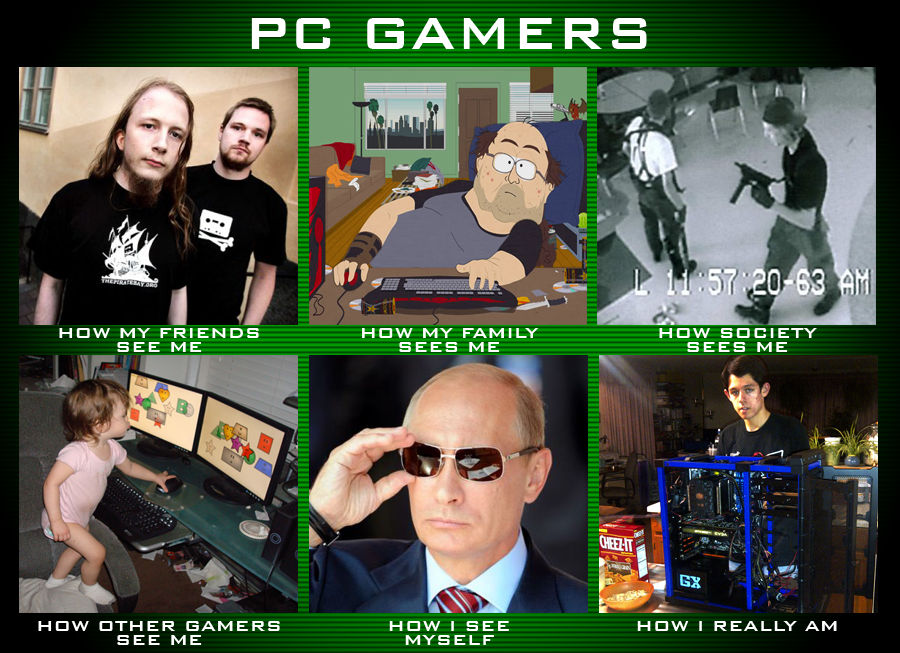
Nonetheless, there is a downside to skipping desktop PCs, which are designed to be more modular and customizable. Laptops are typically designed to be a single package with very limited opportunities for modifications and meaningful upgrades. Whatever you buy, you will be saddled with it until you get a new machine. Repairs and upgrades could be tricky or even impossible, unless you have the luck of owning a Framework laptop or one of those old ThinkPads with readily available parts. If your laptop is a Macbook, God help you.
Finding the right one is not easy, and sellers are not your friends
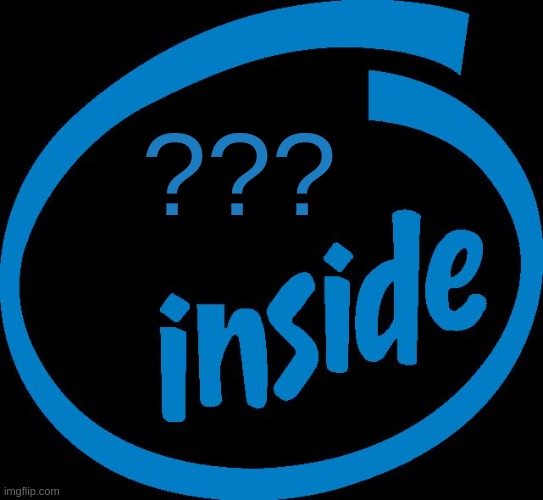
What makes a computer “good”? This is a vague and open-ended question, and not at all surprising. How are you supposed to know the answer, without the experience of using a wide range of devices over several years? Manufacturers and retailers are no help in this regard. The best they can do is inform you about “X number of processor cores,” “X gigahertz of processor speed”, “4k screens,” and other such marketing terms that make the average person feel like they know something about computers. They also like to run ads showing what special creative work you can do with their products, rather than giving any insight into what is contained inside.
Tech hardware companies are notorious for making their product information as complicated and confusing as possible. Most of the useful information is encoded in a seemingly random sequence of letters and numbers, an alien language that must be translated by an expert. It is hard to relate all that jargon with the actual performance of the machine. On top of that, it is difficult to walk into a brick-and-mortar computer store (if that even is an option) and accurately assess how good a product is during that short visit.
But don’t worry, it is a solvable problem
A new laptop is a major purchase made, let us say, every five years or so. This is why it’s important to get it right. You don’t want to spend a large sum of money on something that you didn’t want and be reminded of it for the next half decade.
Sifting through all the available products is hard work. Buyers usually end up going with whatever is familiar (like a brand they have bought from before or seen others use) or suggested by people they know. But if you know what you are looking for, the process of sorting through the whole catalog becomes much more efficient.
In fact, the range of features, that most buyers care about is quite narrow. The vast majority of people do not know a lot about what is inside a computer. They judge it by what is observable from the outside. Never mind the warning about judging a book by its cover. A machine is not a book, the inside and outside are intertwined, and you don’t have to be a computer geek to figure that out.
The attributes that actually matter
We could go on and on trying to list all the features in a laptop, but that effort would be mostly wasted. The vast majority of these features are irrelevant to buying decisions. The true selling points of a laptop can be found not in the technical specs so loved by advertisers and tech geeks, but the readily observable features apparent from everyday use.
I have boiled the list down to four basic attributes. It is by no means complete, but it does capture the essentials that most buyers hope for.
Responsiveness
A common complaint from users about their existing computer, often used as an excuse to buy a new one, is that it’s slow. They claim they need a faster computer. What for, exactly? Is it going perform some computing task faster?
What they mean is that they need a more responsive computer. The time between action (such as clicking on the Google Chrome icon) and result (the Chrome window opening up ready to be used) should be as short as possible.
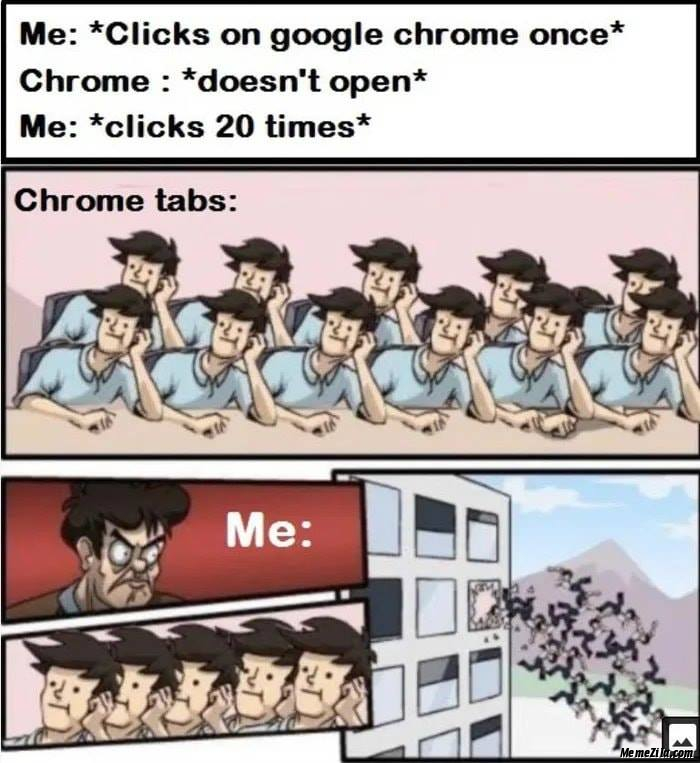
This is a simple test, but the full list of factors that influence the outcome can be surprisingly complicated. Fortunately, we do not need to dig into all the details. More often than not, the reason that a system feels less responsive is a poorly designed piece of software or hardware. The software aspect muddies the waters quite a bit, since it has nothing to do with the actual physical laptop.
Screen quality
One of the most obvious things any user is going to notice is the quality of the screen. The two main criteria are how sharp and colorful it looks, which depends on the display resolution and color accuracy respectively. Display resolution is easy to figure out, since it is always listed in the specifications. However, this does not tell you the full story, because screen size is another factor. If the screen is big enough, even an “HD” (high definition) resolution is going to look blurry. A better metric is pixel density, expressed in pixels per inch (PPI), which gives an idea of how crisp images look. For people used to modern displays, I would recommend aiming for a PPI of at least 150 on laptop screens. This is roughly equal to the pixel density of a 14-inch (diagonal) screen at 1080p (FHD) resolution.
Color accuracy is usually not listed in the specs and requires some digging to figure out. A cheap laptop that I bought (after just looking at the “1080p Full HD” label online) had very washed out colors. Keen to avoid this mistake in the future, I wanted to know how to find out the color accuracy from just looking at the specs. It took me a while to figure out that the term I should be looking for is color gamut, which is the range of colors that can be displayed. This is often not listed in the product specs, but can be found with a little bit of digging. There are several standards for measuring color accuracy, but sRGB is the most common and practically the simplest. A screen with a color gamut of less than “99% sRGB” (which are not very common in modern devices, even low-end budget smartphones) will probably be something you would want to avoid.
Portability
Buyers are generally averse to laptops that are too thick and heavy, which is understandable, since the reduced portability defeats the purpose of a laptop (as opposed to a desktop). This is especially true of people who need to frequently carry their laptops and don’t mind paying extra for a thin-and-light that fits neatly in their backpack. Of course, there is a trade-off. Due to design constraints, thin-and-light laptops usually have reduced performance and functionality compared to their thick-and-heavy counterparts.
Aesthetics
This last attribute is the hardest to pin down, because it is very subjective. It is about how a laptop looks and feels: the color and finish of the exterior, the tactile feel of the touchpad and keyboard, the build quality, etc. These preferences vary from one person to another, and some might consider paying extra for them. Because of the subjective nature of this attribute, there is really no right or wrong answer.
Even if you know what you want, choosing the right one may still be difficult
The four attributes I listed above could, in theory, be maximized in a single product. The reason that this doesn’t usually happen is the fifth crucial attribute: cost. The price that buyers are willing to pay and sellers are willing to charge has much to do with why choosing a laptop is hard.
In an ideal world for buyers, the price would always be right. Sellers would be able to perfectly anticipate what the buyers want, build a product accordingly and price it properly. In reality, this does not happen, because it makes no financial sense to try to size products for each individual buyer instead of sticking to a limited number of one-size-fits-many product lines. Aside from looking better on the profit-and-loss statement, it is also simpler from an engineering and supply chain perspective.
When companies try to offer consumers more choices, we face a different problem: the paradox of choice. Instead of the limits of finance and industrial manufacturing, we run into the limits of human cognition. Confronted by too many choices and ill-equipped to evaluate them, buyers will tend to gravitate towards products that fit their familiar, common-sense notions about electronics.
Two laptops that I have used, where one is clearly superior (and I found out the hard way)
There are certain misconceptions about how technical specs of a laptop are related to the performance of a laptop. For example, let us compare these two laptops (ignore the price for now):

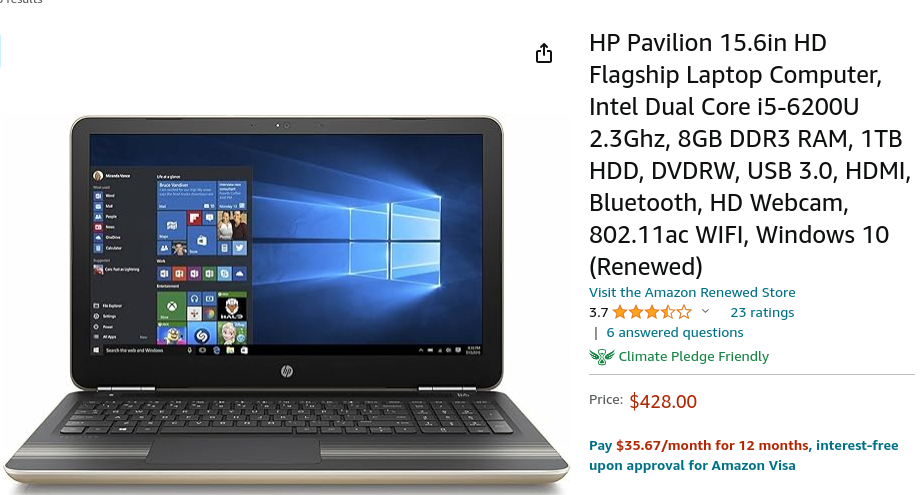
At first glance, there are some obvious differences. The Pavillion has a newer CPU (bigger numbers usually mean newer, but not necessarily better) although it’s an i5 rather than an i7. It also has 1 terabyte of storage, which is about 4 times larger than that of the Latitude.
If you were buying online and had to choose between these two without a chance to test them out, which one would you order? Would you get the Latitude for the i7 or higher RAM, or go for the newer Pavillion for the bigger storage?
There isn’t really a right answer. But there is a right way to answer. Both the i7 and 1 TB storage are examples of wrong ways to answer. They are wrong because they are too narrow and out of context.
How attributes can be misleading (and how to avoid being misled)
Stop focusing on the CPU, it almost doesn’t matter
Firstly, the i5 and i7 come from Intel’s naming convention, which is somewhat related to the computing power of the processor. In general, an i7 processor will be able to process more instructions per second than an i5 processor. While that makes the i7 technically “faster”, it wouldn’t necessarily make the system more responsive.
It is true that processing power has increased dramatically in recent years, but that does not explain the increase in responsiveness. Everyday computing tasks don’t demand a lot of computing power. The CPU of my gaming PC is almost nine times as powerful as that of my Latitude laptop, yet I can hardly tell the difference when clicking around browser tabs and opening PDF documents. The difference does exists, but it is well below the limits of human perception.
It is only during specialized, highly intensive tasks (such as gaming and audio/video encoding) that the differences become obvious. For these workloads, specifications such as clock frequency (GHz), number of cores and amount of cache can have a significant impact. For the average user, they are next to meaningless.
You probably have enough RAM too
RAM is also usually not an issue unless you like to have multiple heavy programs open at the same time. Aside from multitasking, you could also run into limitations for workloads that like plenty of RAM. The web browser Google Chrome, for example, is notorious for gorging itself on RAM.
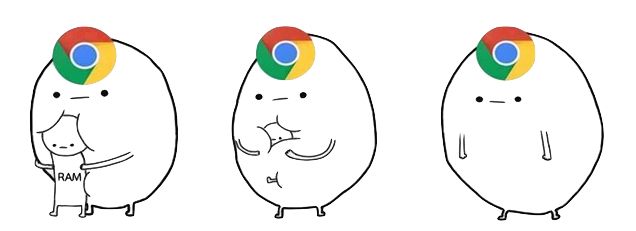
The Dell Latitude I owned actually had 8 GB of RAM (as opposed top 16 shown in the picture), but during daily tasks the usage remained well below this maximum capacity. However, if you are buying a new machine, I would lean towards getting 16 GB, since it is sometimes relevant and the cost difference is usually not very high.
Software, the sneaky culprint
One reason that a machine feels “slow” could be the software, even if no malicious programs (such as viruses) are installed. In fact, anti-virus programs are more likely to cause sluggish performance due to their nature. Not all software developers do a decent job of creating efficient programs, resulting in less-than-ideal performance. The easiest way to make a laptop feel more responsive is to remove unnecessary software, such as the programs that often come pre-installed in new laptops, and run an optimization utility like the one described in the following video.
Strictly speaking, this is not a feature of the laptop. But it can mislead people about the capabilities of their laptop, so it is worth looking out for. Buyers should be aware that, without software optimization, all their efforts to find the right laptop might go down the drain.
SSDs are the way to go
A computer is comprised of five basic components. For each mouse click and keystroke from the user, the CPU (the “brain”) exchanges data with the RAM and storage device, as well as its locally accessible cache memory, then sends the output to a display device. Here is a simplified diagram that illustrates the idea:
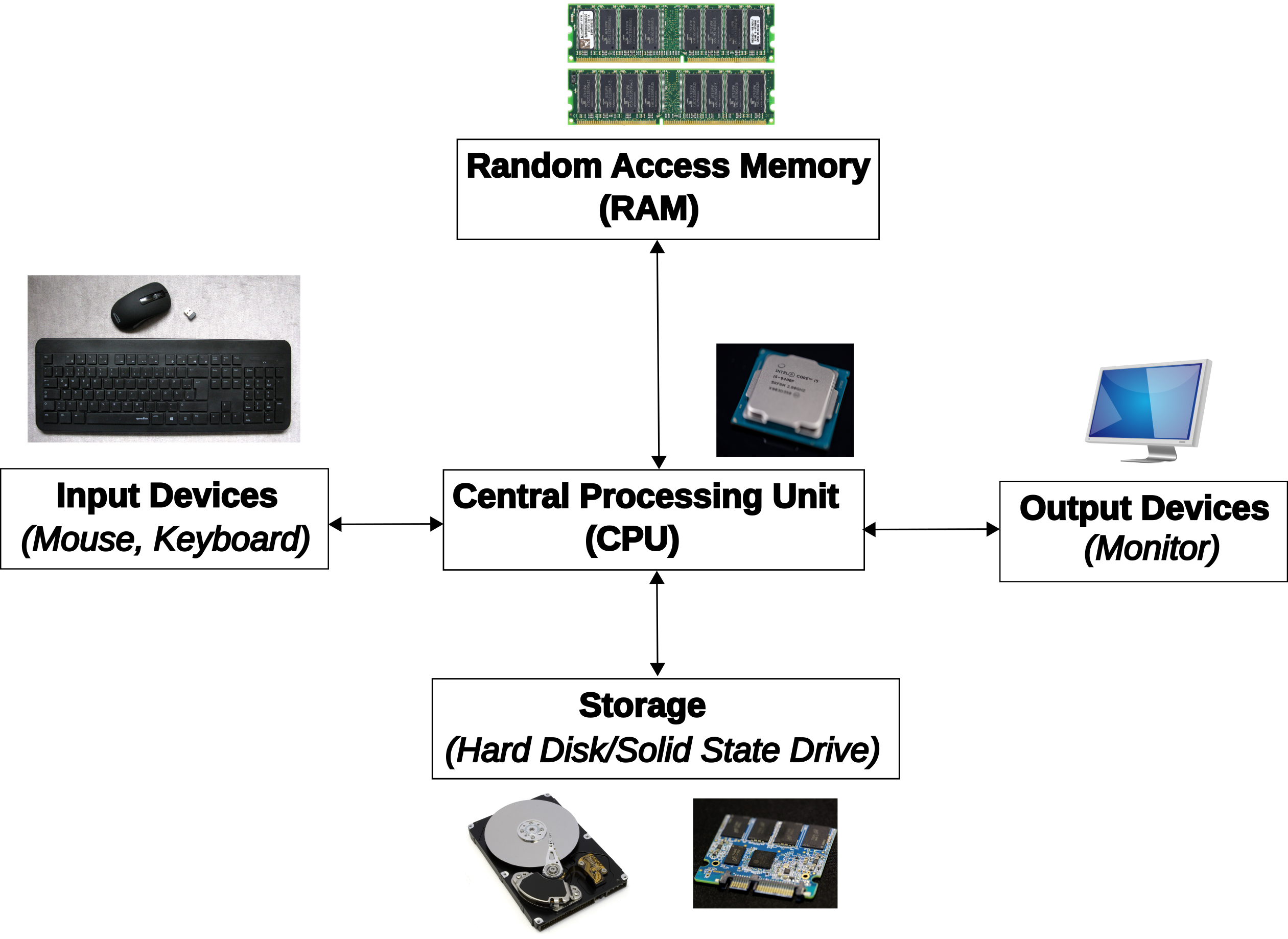
Conversations about a “better” computer often mention a faster CPU or more RAM, but the first think you should check is the storage device, since it is much more likely to be the culprit. This device transmits data at a much slower rate than RAM or CPU cache, thus holding back performance. Modern laptops usually come with solid state drives (SSDs), but older units could be equipped with mechanical hard disk drives (HDDs), which are much slower and noticeably less responsive. Yes, 1 terabyte is more space to store files than 512 gigabytes, but it is also on a mechanical HDD. The smaller SSD will make the system feel much more responsive, simply because it accesses data on semiconductor chips rather than spinning metal disks.
Resolution and color accuracy are relevant, up to a point
Beyond a certain point, screen resolution ceases to matter, because there are two other factors determine quality: screen size and distance. Unless you have superhuman eyes or really like to pixel-peep by pushing the screen up against your eyes, you will see diminishing returns, as this video explains quite well:
From my personal experience, 14-inch screens don’t benefit from resolutions higher than 1080p. In fact, since 1080p and above has become the norm in all except the cheapest new devices, it is more likely that the laptop you buy will have an unnecessarily high resolution.
The story is similar for color accuracy. This feature is somewhat subjective, as color preferences may vary among individuals, but the aforementioned “99% sRGB” should be sufficient for most users. Unless you have a specific use case (such as photography or video editing), higher coverage in other color spaces (AdobeRGB, DCI-P3, etc.) is not something you should pay extra for.
Price and release date are not the best guides
Last but not the least, cost and age are two other misleading attributes. The HP Pavillion was released about two years after the Dell Latitude. Consumers expect better products to be newer and more expensive, which the MBA-toting marketing executives are well aware of. Going by the price tag and year of release alone, you would be paying almost $200 more for a significantly inferior laptop.
That being said, cheaping out is not necessarily a good idea. Low-end laptops often compromise on certain components to cut costs. For example, Chromebooks are known to use the significantly inferior eMMC storage rather than SSDs. While this option is fine for a less taxing use case such as a phone or camera, it might hold you back in a laptop, while having the additional downside of not being replaceable. Some laptops also use low-quality display panels that don’t exactly have the most vibrant colors.
My general rule of thumb is to be on the lookout for these shortcomings when shopping for new laptops priced at US $500 or lower. At this budget, it might make more sense to go with an older model, which is often available as a refurbished product with warranties. As I said, the latest is not always the greatest.
It is likely to get worse
For some reason, manufacturers and retailers seem to be locked in an arms race over consumer electronics. In an ideal world, this would have resulted in competitive prices and greater innovation. While this has materialized to a certain extent, the overall effect has been less than impressive. Not all new features are equally useful, although corporations are happy to charge a premium for all of them. Unfortunately, cases of corporations prioritizing short-term profits over genuine technical advances are not rare, and this is likely to be the case in the foreseeable future.
But armed with the information in this article, hopefully you will be able to minimize your losses and find a laptop that doesn’t disappoint you. Good hunting!
